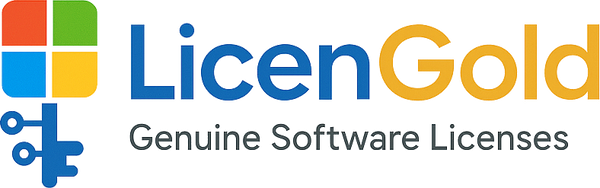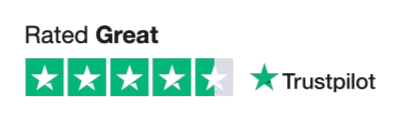The Difference Between OEM, Retail, and Volume Licenses Explained
Share
Windows OEM vs Retail vs Volume License
Before buying a Microsoft license, it’s important to understand the three main types of activation keys available: OEM, Retail, and Volume. At LicenGold, we provide genuine keys for all needs — but which one should you choose?
What Is an OEM License?
- OEM stands for Original Equipment Manufacturer.
- It is linked to one specific device and cannot be transferred.
- Ideal for users who don’t plan to change PCs frequently.
- Often the most affordable option.
What Is a Retail License?
- Retail keys can be transferred from one PC to another.
- You can reinstall it if you change hardware or upgrade your system.
- Usually sold with boxed software or digital delivery.
- Perfect for personal or professional use where flexibility is important.
What Is a Volume License?
- Designed for businesses and institutions.
- Allows activation of multiple machines with a single key.
- Not intended for individual resale or personal use.
- LicenGold sells individual licenses only, not volume packs.
Quick Comparison Table - Windows OEM vs Retail vs Volume License
| Type | Transferable | Ideal For | Available at LicenGold |
|---|---|---|---|
| OEM | No | Single PC / Budget-friendly | Yes |
| Retail | Yes | Flexibility / Home & Business | Yes |
| Volume | Multiple Devices | Companies / Schools | No |
Which One Should You Choose?
✅ Choose OEM if you want the best price and are using one device.
✅ Choose Retail if you want to keep the flexibility to transfer your license in the future.
🚫 Avoid Volume licenses unless you’re a business with multiple activations needed.
Buy With Confidence at LicenGold
We only provide genuine Microsoft keys, with instant email delivery, 24/7 support, and clear license type information before purchase.