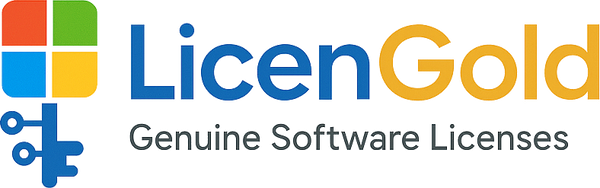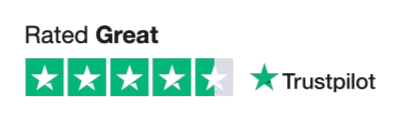Windows 11 24H2 Update: What’s New and Should You Install It?
Share
What Is the Windows 11 24H2 Update?
The 24H2 update is Microsoft’s second major release for Windows 11, expected in the second half of 2024. It's part of Microsoft's annual update cycle, bringing performance improvements, design enhancements, and deeper AI integration to the operating system.
H2: Key Features and Improvements in 24H2
Here are the standout changes users can expect:
- AI-powered Copilot upgrades: Smarter contextual assistance built into the desktop experience
- Performance optimization: Faster boot times, better battery life on laptops, and reduced background resource usage
- Wi-Fi 7 support: For devices that support it, enabling ultra-fast wireless speeds
- New energy-saving tools: Advanced eco mode to extend laptop battery life
- Improved Snap Layouts: More flexible window arrangements and multitasking
- Accessibility upgrades: Voice Access in multiple languages and improved Narrator support
System Requirements – Can You Install 24H2?
To install Windows 11 24H2, your device must meet the standard Windows 11 requirements:
- 64-bit dual-core CPU (1 GHz or faster)
- 4GB RAM minimum
- 64GB storage
- UEFI with Secure Boot
- TPM 2.0 chip
Tip: Use Microsoft’s PC Health Check tool to confirm compatibility.
How to Get the 24H2 Update
You can install the update by:
- Opening Settings > Windows Update
- Clicking Check for updates
- Selecting the 24H2 update if available
If you purchased a new Windows 11 Pro key from LicenGold, we recommend activating it first before updating.
Should You Install 24H2 Now or Wait?
Install now if:
- You want the latest features and performance improvements
- You use your PC for multitasking, gaming, or professional tasks
- You own hardware compatible with Wi-Fi 7 or AI integration
Wait if:
- You're using a business-critical device and prefer stability
- You rely on legacy software that hasn't been tested on 24H2
- You prefer to avoid early bugs and patches
Final Thoughts
The Windows 11 24H2 update brings solid improvements and showcases Microsoft’s long-term AI vision. While it's not a radical redesign, it's a meaningful step forward in user experience, speed, and functionality.
If you’re running Windows 11 and your device is eligible, 24H2 is worth installing — especially with a genuine key from LicenGold.